
Using our sophisticated CRM system, we’ll create an account and send you a link to your order. You’ll need to click on the link which will take you to your unique chat portal.
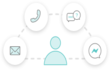
Once your contact form is received, we’ll get in touch to discuss your requirements.

Using our sophisticated CRM system, we’ll create an account and send you a link to your order. You’ll need to click on the link which will take you to your unique chat portal.

Your job will be assigned to one of our expert technicians who will digitise your videos
You’ll need to post or drop off your tapes to one of our Tapes to Digital retail partners, conveniently located around the UK. Please use tracking for any tapes sent by post.
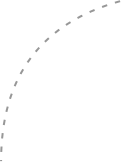
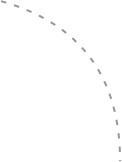


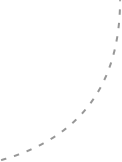
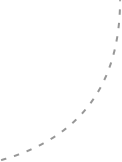
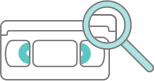
When we’ve received your tapes, we’ll take a photo of each tape so we have a record of what’s been sent to us. These details will then be logged in our CRM system.
You’ll receive a confirmation email outlining what has been dropped off or posted to us, along with photos of your tapes.
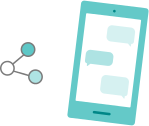
We keep you informed every step of the way and you can see real-time updates in the group chat area of our CRM.
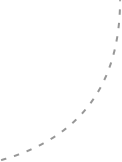

When your tapes have been converted to DVD or USB, we’ll send them back to you via your preferred method (by post or at the drop-off location). All postal orders will be sent with a unique tracking code.
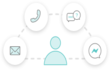
Once your contact form is received, we’ll get in touch to discuss your requirements.

Using our sophisticated CRM system, we’ll create an account and send you a link to your order. You’ll need to click on the link which will take you to your unique chat portal.

Your job will be assigned to one of our expert technicians who will digitise your videos
You’ll need to post or drop off your tapes to one of our Tapes to Digital retail partners, conveniently located around the UK. Please use tracking for any tapes sent by post.
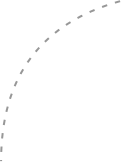
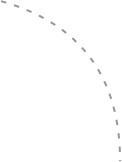


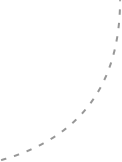
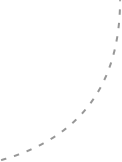
When we’ve received your tapes, we’ll take a photo of each tape so we have a record of what’s been sent to us. These details will then be logged in our CRM system.
You’ll receive a confirmation email outlining what has been dropped off or posted to us, along with photos of your tapes.
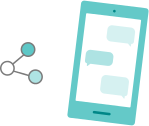
We keep you informed every step of the way and you can see real-time updates in the group chat area of our CRM.
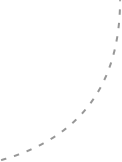

When your tapes have been converted to DVD or USB, we’ll send them back to you via your preferred method (by post or at the drop-off location). All postal orders will be sent with a unique tracking code.